Today, I have got a chance to test out the Copilot functionalities in Microsoft Dynamics 365, the Copilot Configuration screen contains three sections:
Copilot’s capabilities as it relates to Sales/Leads/Opportunities is as follows:
- Record summarization: Provides you with a quick summary of your opportunity records.
- Recent changes: Summarizes any changes that were made to your opportunity records.
- Meeting preparation: Helps prepare for your upcoming meetings effortlessly, summarizing relevant information from the opportunity records that are associated with the meeting.
- Email assistance: Copilot can help you compose professional-looking emails, summarize email conversations to add to your customer notes, and give you reminders to follow up on emails you haven’t replied to
- News updates: Helps you stay current with the latest news about the account associated with the opportunity.
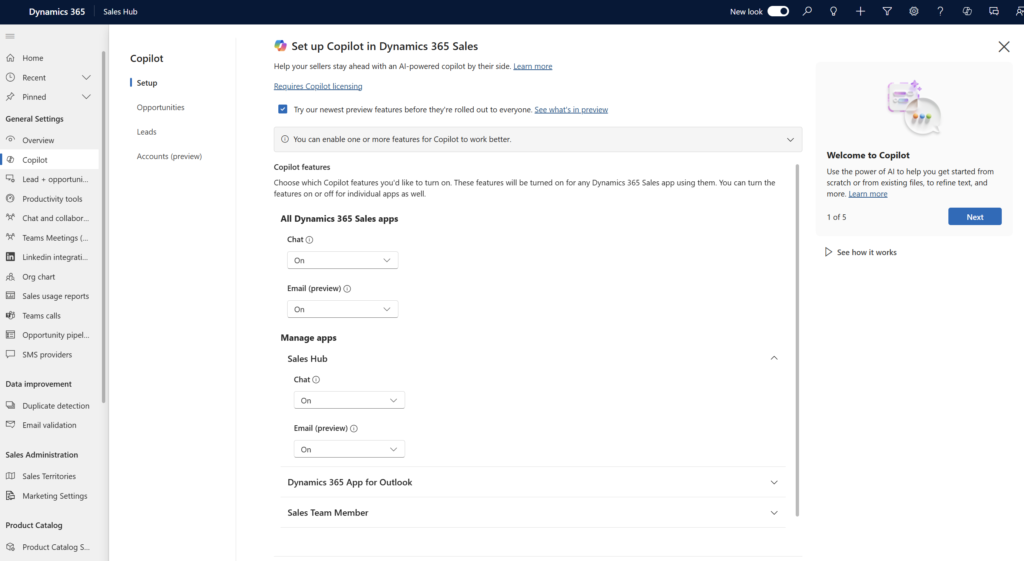
For the Meeting preparation feature, it can be used in Generic Sales interface with prompting function at the conversation panel at the right-hand side.
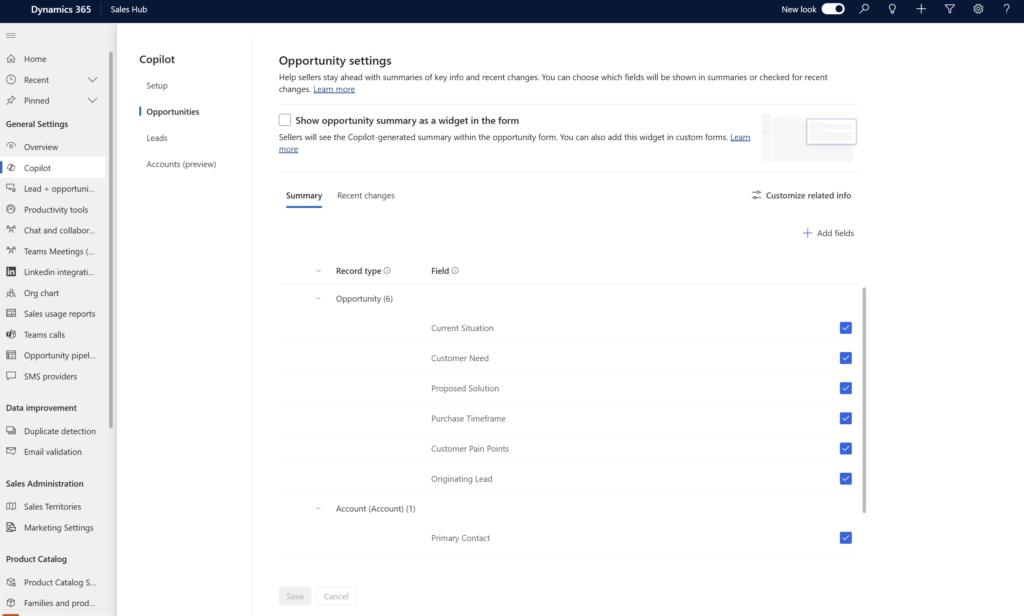
For both Summary and Recent changes, you can define a maximum of 10 fields that you want to use. You’ll need to make sure that you have at least four selected.
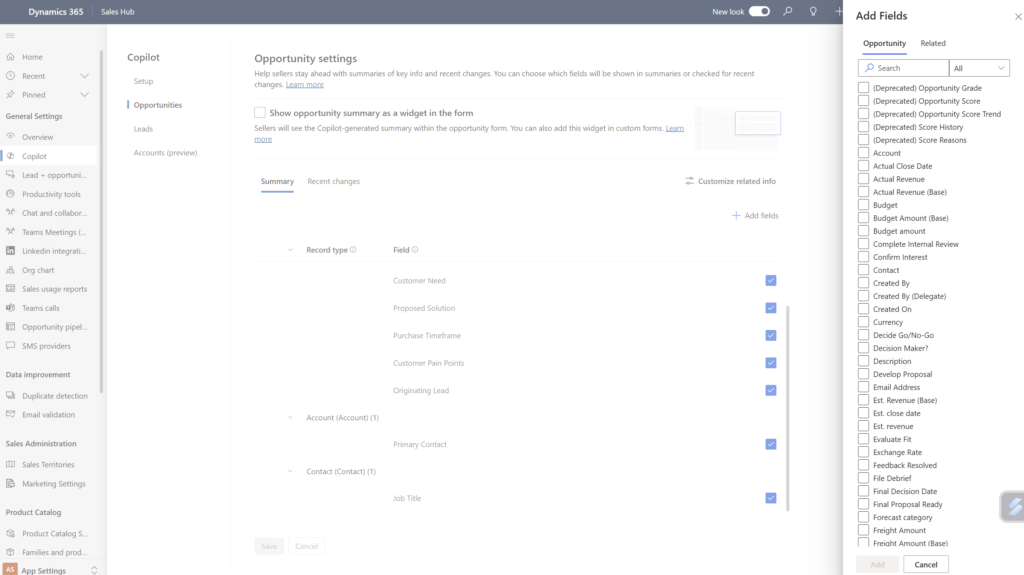
With Copilot, you can enrich your opportunities with information from Dynamics 365 Sales, LinkedIn, and Bing.
Dynamics 365 Sales: Copilot will identify possible contacts, based on the opportunity name, phone number, email address, and the company name.
Bing: Using Bing, you can be provided with the latest news about the account.
LinkedIn: If you have a LinkedIn Sales Navigator license, you can be provided with suggested LinkedIn profiles for the contact.
For realization of the Meeting preparation & Email assistance, you have to connect your Outlook account with the Dynamics account, so it can invoke the logic with the date behind the Outlook service.
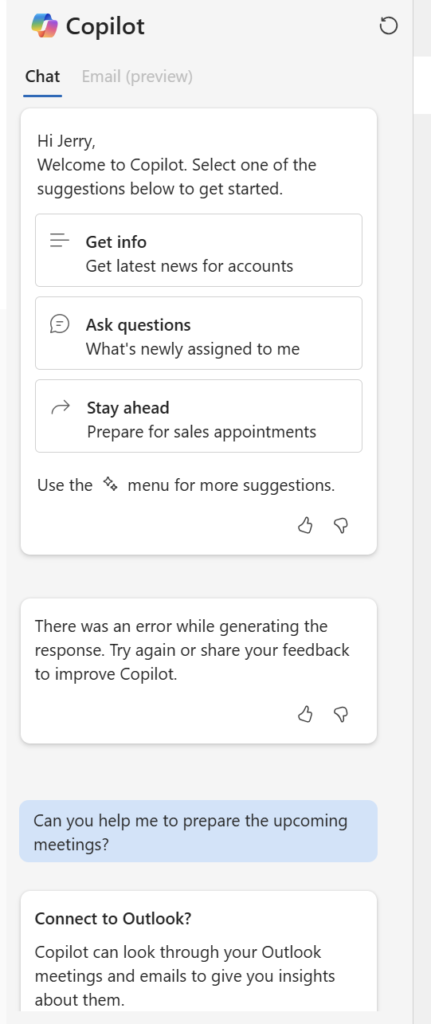
For the similar scenario of the New Update feature, it is achieved by Bing & LinkedIn Navigator service.
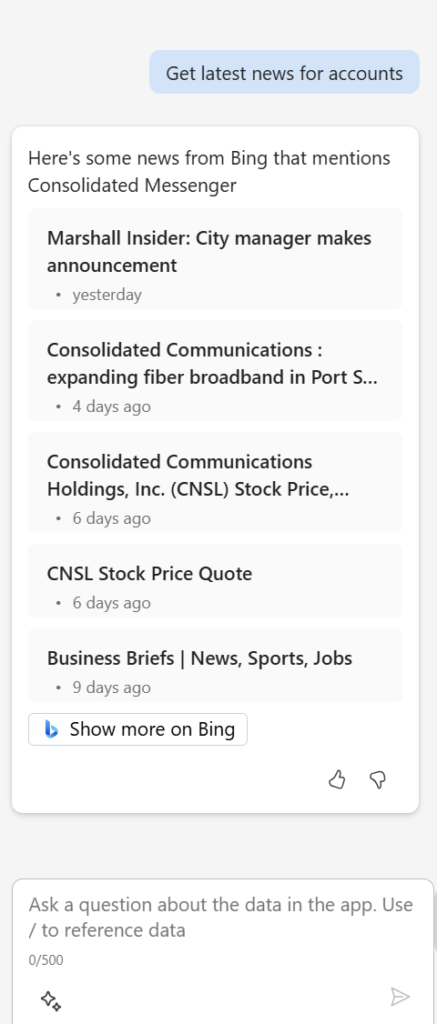
At this moment, the integrated Copilot chat interface does allow sellers to do things such as get a quick summary of their opportunity and lead records, catch up on recent changes to their records, prepare for meetings, and read the latest news about their accounts.
While Copilot is improving the effiency in certain areas of the seller’s day to day use. It is still in the progress of development on new models to integrate with the Dynamics applications.
